Proceed as follows to install the CCTSync Outlook add-in:
- Download the current version of the CCTSync Outlook Add-In under Download.
- Copy the zip file to a local directory. The directory must not be the download directory, a share (network drive) or on an external hard drive.
Recommendation: Directory on the system partition (mostly C :). - Unzip the zip file.
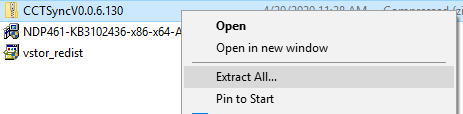
- Choose a directory.
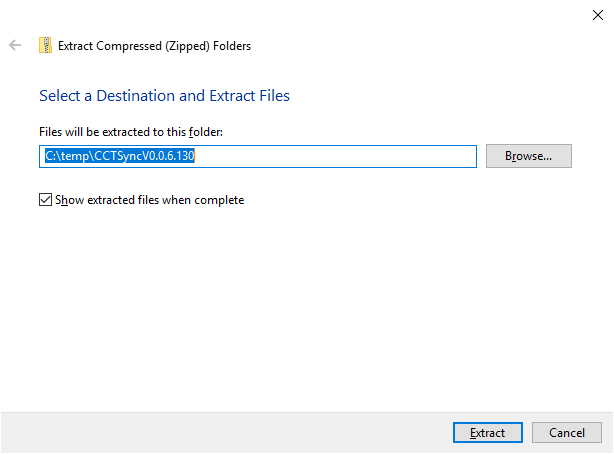
- After unpacking, open the directory
- Start the “setup.exe” file with a double click.
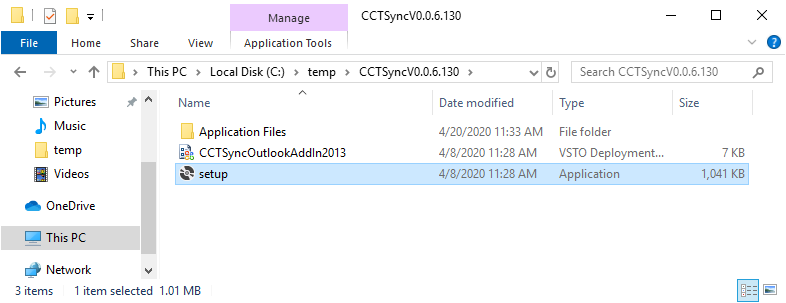
- Agree to the installation of the required software. Examples for reuired software are .NET Framwork or Office Runtime 2010
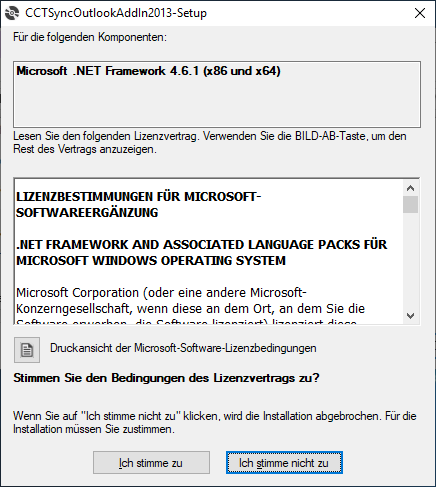
- In this step the certificate is checked. Click the Installation button to start the installation.
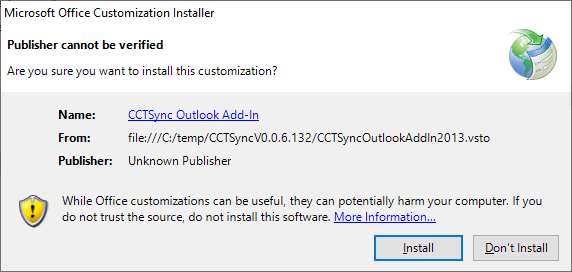
- The installation process begins.
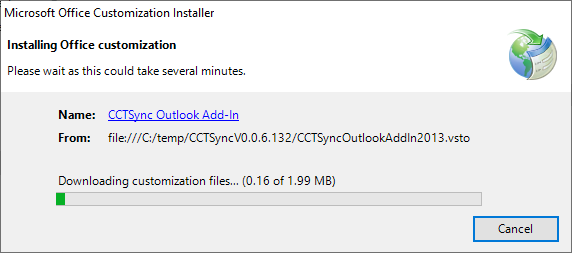
- The installation is finished.
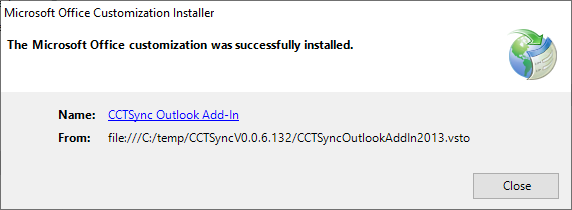
The CCTSync Outlook Add-In is installed.
