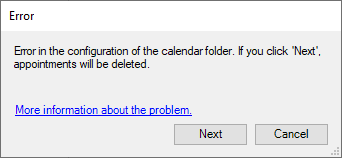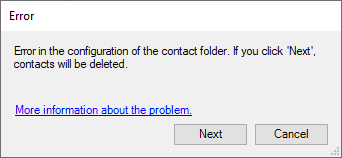If one of the two error messages appears, an error has occurred in the configuration of the folder.
Root Cause
A folder or calendar may have been deleted.
Options
With Next, contacts or appointments are deleted from the deleted folder in Google.
If you click Cancel, the synchronization will not continue. You can fix the error with CCTSync Configuration Wizard and start the synchronization again.
Analysis With Logfile
Open logfile with

You’ll find a line like this at the end:
30.10.2020 02:09:57;[Error];OutlookContact::GetContactFolder;Outlook folder not found. Please start Configuration Wizard to fix the issue.;Folder: \CCTSync\Kontakte\Google3;[Error] marked lines with bugs. At the end, after the last semicolon (;), you will find the folder which led to the error message.